Virtual Care Telehealth Equipment
What is needed to connect to a Virtual Care – Telehealth appointment
- a current device that has a functioning camera, speaker and microphone
- devices include: a desktop computer, laptop, smartphone or tablet/iPad
- if using a desktop computer or laptop it must have a minimum core i5 CPU and 4GB RAM
- supported web browser
- good internet connection and adequate data plan to participate
- it is recommended you have an email address
- using a headset connected to your device can make the audio clearer and reduce interruption due to surrounding noise.
Supported up to date web browsers for virtual care Virtual Care is supported on the following browsers:
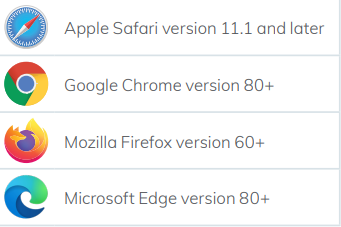
Check your browser is supported by clicking on this link www.whatismybrowser.com
Internet speed required for virtual care An upload and download speed of at least 1Mbps is required
Check your internet speed by clicking on this link www.speedtest.net
Data usage As a guide, data usage for a 15-minute video call is approximately 80Mb and 10Mb for a voice only call
Preparing for an appointment
You will be provided with information before your appointment. This can be sent to you as an email, SMS or paper form. Make sure you check the details for the date and time of your appointment.
Your appointment information will also tell you if you will be having a myVirtualCare or Pexip appointment.
On the day of your appointment:
- find a private and quiet spot
- check you have a good internet connection
- prior to your appointment remember to test the audio and video connection on your device (computer, laptop, tablet, iPad or mobile phone)
- make sure your device battery is charged
- check the lighting in the room is good and you can be clearly seen
- log in to your appointment 5-10 minutes before your appointment time.